Description
WHY CHOOSE THIS ADAPTER
This minimalistic style adapter for Eleven Table Tennis and Oculus Quest 2 gives you the all important index finger reference surface, while not making the controller much heavier as other adapter do.
It is very easy to install and use, not top-heavy and has perfect tracking
It lies very well in the hand and gives a natural feel.
This is a great adapter for a non real life or casual real life table tennis player.
INSTALLATION
- Remove the battery cover from your Quest 2 controller
- Take the plastic locking pin out of the 11A adapter.
- Insert your Quest 2 controller into the 11A adapter, with the wrist strap protruding from the bottom of the 11A.
- Push the plastic locking pin through the hole in the 11A adapter.
- Check that the Quest 2 controller is fully secured inside the 11A adapter.
- The Quest 2 controller must now not be removed until you need to change its battery.
- Always slip the wrist strap, protruding from the bottom of the 11A adapter, around your wrist during play.
- You will find a paddle preset, in the Eleven Table Tennis paddle settings section, for the 11A adapter.
Fully compatible with Eleven Table Tennis VR game.
Please make sure that you select the correct handedness when adding to cart: either RIGHT-HANDED or LEFT-HANDED version of the adapter.
Useful links:
- ETT discord channel: https://discord.gg/forfunlabs
Optional hacks to make the Quest 2 paddle lighter:
- Use super light AA battery + AAA to AA adapter
- Remove battery cover
You can also wrap a grip tape on the handle to further enhance realism!
WHAT’S INCLUDED
- Adapter
- AA -> AAA adapter
PLEASE NOTE
- Due to the nature of FDM/Additive 3D printing technology – there may be slight imperfections on the surface, which doesn’t affect the functionality of the product.
- If you tend to have sweaty palms, you may need to use a grip tape to avoid making it too slippery.
- Only the adapter is for sale – Oculus Guest 2 controller is not included.


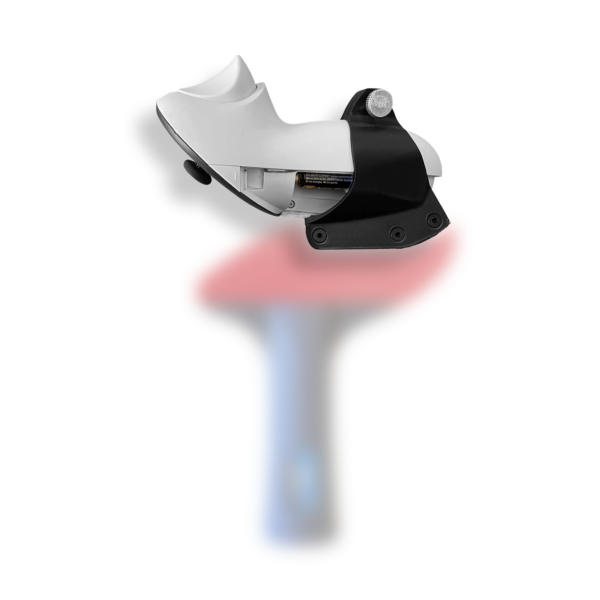



Reviews
There are no reviews yet.